Best Mesh Wi-Fi – Buyers Guide
The Ultimate Mesh Wi-Fi Buyer’s Guide
So your Wi-Fi’s been acting like it’s on vacation the minute you leave the living room? It might be time to ditch the one-router struggle and call in the reinforcements: Mesh Wi-Fi.
Sound complicated? Here’s a quick and easy breakdown.👇
What’s Mesh Wi-Fi, Anyway?
Think of mesh Wi-Fi like a team of routers working together to blanket your entire house with signal. One unit (called a router or base) plugs into your modem, and the rest (called nodes or satellites) are placed around your house to boost the signal. They talk to each other and keep your devices connected wherever you go.
It’s one Wi-Fi name (SSID), one password, and one smooth, uninterrupted experience. No more connecting to “WiFi Upstairs” or “WiFi Living Room” and crossing your fingers.
When Should You Go Mesh?
If your house is over 2,500 square feet, has multiple floors, thick walls, or just has more Wi-Fi dead spots than you can count, it’s time to consider a mesh system.
If you’ve tried extenders and powerline setups and still hear the dreaded “Why is the Wi-Fi so slow?!” it’s probably time to go full mesh. These systems can cover 3,000 to 6,000 square feet and support dozens of connected devices.
Pros of Mesh Wi-Fi
✅ Whole-house coverage—no more dead zones in the attic or basement
✅ Seamless roaming—walk from room to room without dropping the signal
✅ Easy app-based setup—no tech degree needed
✅ Expandable—add more nodes as needed
Cons of Mesh Wi-Fi
❌ Costs more than a basic router
❌ Placement of nodes matters—bad placement = bad performance
❌ Some systems don’t support Ethernet backhaul (wired connection between nodes)
Mesh vs Extenders vs Powerline 😕
- Extenders are OK if you just need to stretch your Wi-Fi to a corner room. But they can cut your speed in half.
- Powerline adapters work through your electrical wiring. Cool idea, but it depends heavily on how your house is wired.
- Mesh is the only setup that’s built for modern households packed with phones, tablets, laptops, smart TVs, cameras, and more
What to Look for in a Mesh System
- Coverage: Match your home size (3,000 sq ft? Go at least 2-3 nodes)
- Speed/Band Support: Wi-Fi 5, 6, 6E, or 7? Match your devices.
- Device capacity: How many gadgets do you want connected at once?
- Features: Parental controls, antivirus, QoS, guest networks?
- Ease of setup: App-based setup is usually super easy these days
Wi-Fi 5 vs 6 vs 6E vs 7 (Simplified)
- Wi-Fi 5 (AC): The old reliable. Solid for basic streaming and browsing.
- Wi-Fi 6 (AX): Faster, handles more devices, and more efficient.
- Wi-Fi 6E (AX): Adds a new 6GHz band. More bandwidth, less interference.
- Wi-Fi 7 (BE): Newest and fastest. Great for future-proofing—but pricey.
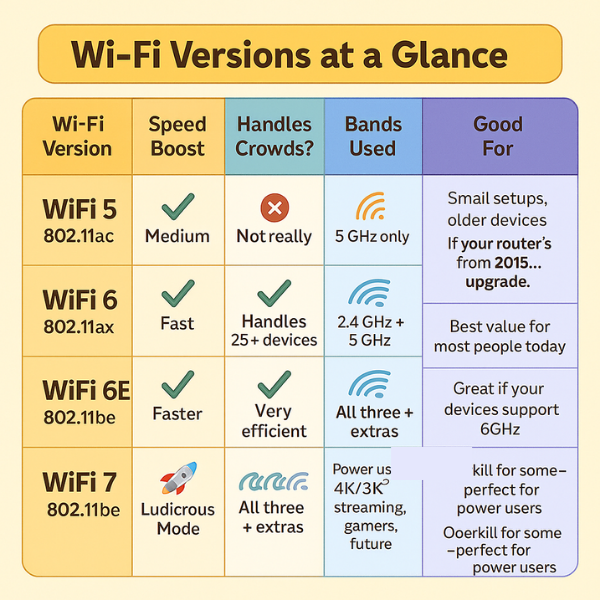
✨ Top Wi-Fi 5 Mesh Picks:
- TP-Link Deco M5 – Budget-friendly, easy setup, great for small/medium homes
- Netgear Orbi RBK13 – Simple, stable, and sleek
- Tenda Nova MW6 – Cheap and cheerful
- Linksys Velop AC3600 – Decent coverage for modest needs
- Google WiFi (1st Gen)– Clean look and user-friendly
| Mesh System | Coverage | Max Speed (Mbps) | Ideal For | Price Range |
|---|---|---|---|---|
| TP-Link Deco M5 | 5,500 sq. ft. | ~1,300 Mbps | Budget users, average homes | $120–$180 |
| Netgear Orbi RBK13 | 4,500 sq. ft. | ~1,200 Mbps | Smaller homes, easy setup | $130–$170 |
| Tenda Nova MW6 | 6,000 sq. ft. | ~1,200 Mbps | Entry-level mesh setup | $100–$150 |
| Linksys Velop AC3600 | 4,000 sq. ft. | ~867 Mbps (5GHz) | Light streaming and browsing | $150–$200 |
| Google WiFi (1st Gen) | 4,500 sq. ft. | ~1,200 Mbps | Basic coverage, parental controls | $120–$160 |
WiFi Guy Wi-Fi 5 Mesh System Reviews👇

TP-Link Deco M5 Mesh Wi-Fi Review

Netgear Orbi Tri Band RBK50 Mesh Wi-Fi Review
TP-Link Deco M5 (Wi-Fi 5) Setup – Video
⚡ Top Wi-Fi 6 Mesh Picks:
- TP-Link Deco X55 – Best bang for your buck
- ASUS ZenWiFi AX Mini (XD4) – Compact and powerful
- NETGEAR Orbi AX5200 (RBK752) – Great performance in a smaller home
- Amazon Eero 6+ – Smooth experience with great support
- Linksys Atlas Pro 6 – A solid middle-ground pick
| Mesh System | Coverage | Max Speed (Mbps) | Ideal For | Price Range |
| TP-Link Deco X55 | 6,500 sq. ft. | ~3,000 Mbps | Homes w/ 30+ devices | $180–$250 |
| Asus ZenWiFi AX Mini | 4,800 sq. ft. | ~1,800 Mbps | Streaming & remote work homes | $200–$250 |
| Netgear Nighthawk MK63 | 4,500 sq. ft. | ~1,800 Mbps | Gaming, video calls | $200–$230 |
| Amazon Eero 6+ | 4,500 sq. ft. | ~1,500 Mbps | Simple setup, good Alexa support | $200–$250 |
| Linksys Atlas 6 | 6,000 sq. ft. | ~3,000 Mbps | Larger households | $180–$230 |

TP-Link AX3000 Deco Mesh X55 Review: Seamless Wi-Fi for Homes and Offices

Netgear Orbi RBK752 Mesh Wi-Fi Review
WiFi Guy Wi-Fi 6 Mesh System Reviews👇
🔋 Top Wi-Fi 6E Mesh Picks:
- TP-Link Deco XE75 Pro – Affordable and fast with future-proofing
- ASUS ZenWiFi ET8 – For advanced users who want Wi-Fi 6E now
- NETGEAR Orbi 960 Series (RBKE963) – Premium price, premium everything
- Linksys Atlas Max 6E – Tons of features and blazing speed
- Eero Pro 6E – Sleek, fast, and beginner-friendly
| Mesh System | Coverage | Max Speed (Mbps) | Ideal For | Price Range |
| TP-Link Deco XE75 Pro | 7,200 sq. ft. | ~5,400 Mbps | Smart homes, 6E-ready devices | $300–$400 |
| Asus ZenWiFi ET8 | 5,500 sq. ft. | ~6,600 Mbps | Streaming + Gaming heaven | $400–$450 |
| Netgear Orbi RBKE753 | 7,500 sq. ft. | ~7,800 Mbps | Large homes, lots of users | $700–$900 |
| Linksys Atlas Max 6E | 9,000 sq. ft. | ~8,400 Mbps | Mansion-level coverage | $700–$900 |
| Amazon Eero Pro 6E | 4,000 sq. ft. | ~5,400 Mbps | 6E upgrade, easy setup | $400–$500 |
WiFi Guy Wi-Fi 6E Mesh System Reviews (More Coming Soon!)👇

TP-Link Deco XE75 Pro AXE5400 Tri-Band WiFi 6E Mesh System
⚡ Top Wi-Fi 7 Mesh Picks:
- TP-Link Deco BE85 – Fast, fancy, and future-ready
- NETGEAR Orbi 970 Series – Next-level mesh, serious investment
- ASUS ZenWiFi BQ16 Pro – Wi-Fi 7 performance with ASUS reliability
- TP-Link Deco BE95 – If you want Wi-Fi 7 and serious coverage
- Tenda Nova BE3600 – A more budget-conscious Wi-Fi 7 option
| Mesh System | Coverage | Max Speed (Mbps) | Ideal For | Price Range |
| TP-Link Deco BE85 | 9,600 sq. ft. | ~19,000 Mbps | Ultimate future-proofing | $900–$1,000 |
| Netgear Orbi 970 | 10,000+ sq. ft. | ~27,000 Mbps | Elite users, no compromise | $1,500–$1,700 |
| Asus ZenWiFi BQ16 | 8,000 sq. ft. | ~13,000 Mbps | Power users, 4K/8K streaming | $1,000+ |
| TP-Link Deco BE63 | 7,000 sq. ft. | ~11,000 Mbps | High-end mesh for less | $500–$700 |
| Eero Max 7 (Amazon) | 7,500 sq. ft. | ~10,000 Mbps | WiFi 7 with Alexa integration | $1,000+ |
WiFi Guy Wi-Fi 7 Mesh Systems Reviews👇

NETGEAR Orbi RBE973 Wi-Fi 7 Mesh System

TP-Link Deco BE95 Wi-Fi 7 Mesh System
⚡Final Word From The WiFi Guy
Mesh Wi-Fi isn’t just a fancy upgrade—it’s a game-changer for big homes and busy networks. Whether you’re team Wi-Fi 5 or ready to embrace Wi-Fi 7, there’s a system out there that fits your needs and your budget.
Still not sure what to get? Check out my full reviews 👆to get you sorted.
Time to make your Wi-Fi work like it should!
More Wi-Fi 🧠Brainiac Tips
pcWRT PW-AX1800 Wi‑Fi 6 VPN Mesh Router — High Security at a Low Price
Routers With High-End Security And Easy VLAN Support
These Wi-Fi 7 Mesh Bullies Crush Dead Zones
Start Your Smart Home Off Right With These 3 Top Smart Hubs
Find Your Perfect VPN Wireless Router — Easy Picks
Serious Security For Your Home Network
Home Network Engineer Course
Last update on 2026-01-31 at 00:21 Affiliate links and Images from Amazon Product Advertising API






































