Wi-Fi 7: Is It Worth It Or Just Hype?
If you’ve been following the world of wireless, you’ve probably seen the buzz around Wi-Fi 7 (also known as 802.11be). It promises faster speeds, lower lag, and more device support than ever before. Sounds amazing, right? But here’s the million-dollar question:
👉 Is Wi-Fi 7 really worth buying today, or is it just an overpriced toy for early adopters?
Let’s break it down in plain English.

⚡ The Pros of Wi-Fi 7
- Blazing Speeds
We’re talking up to 46 Gbps theoretical speeds. That’s almost 5× faster than Wi-Fi 6! Perfect if you’re streaming 8K video, gaming in VR, or running a smart home full of gadgets. - Multi-Link Operation (MLO)
This lets your devices connect to multiple Wi-Fi bands at the same time (2.4, 5, and 6 GHz). The result? Lower latency, fewer dropped connections, and more consistent performance when the network gets busy. - Bigger Channels = Less Congestion
Wi-Fi 7 uses 320 MHz channels (double what Wi-Fi 6E offered). Think of it like opening more lanes on the digital highway — less traffic, faster data. - Future-Proofing
Buying Wi-Fi 7 now means you won’t feel left behind when new laptops, phones, and smart devices start supporting it. If you like being ahead of the curve, this is your ticket.
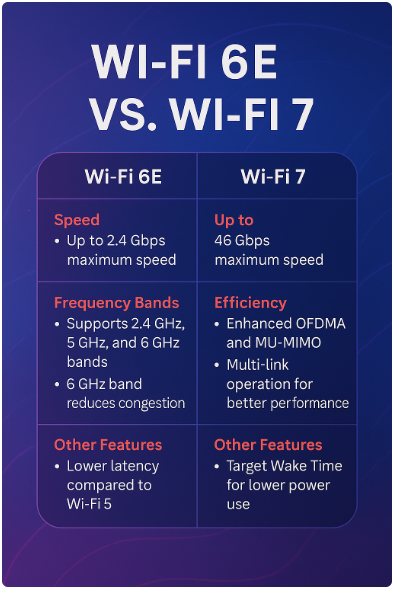
🐢 The Cons of Wi-Fi 7
- High Price Tag
Routers can easily hit $600–$1,500 right now. Ouch. That’s rent money for some folks. - Limited Device Support
Your current phone, tablet, or laptop probably doesn’t support Wi-Fi 7 yet. Which means you’ll be paying for tech you can’t fully use. - 6 GHz Weakness
Just like Wi-Fi 6E, Wi-Fi 7’s fastest magic happens on the 6 GHz band. Problem is, that band doesn’t travel well through walls. Great in open spaces, weaker across multiple floors. - Early Adopter Risk
Firmware updates and compatibility issues are common in the early days. Buying now means you’re essentially paying to be a beta tester.
📡 Routers: 4 Good WiFi 7 Picks
- TP‑Link Archer BE9300 Router: Tri-band monster, tons of antennas, almost 9.2 Gbps peak, expandable via EasyMesh. Great if you want top speeds + future expandability.
- Netgear Nighthawk RS700S Router: Premium build, loads of LAN ports, super fast throughput, ideal for large homes or power users who want speed, gaming, streaming, etc.
- TP‑Link BE9700 Router: Balanced option, strong specs, tri-band, decent price for what you get. Great if you want next-gen speed without going into flagship prices.
- TP‑Link BE6500 Router: More of a value play. Dual-band WiFi 7, still packs newer features (like multi-link ops, newer protocols), cheaper cost for people who want some future proofing but don’t need all the bells.
🧩 Mesh Systems / Dual-Use Picks: 4 WiFi 7 Mesh-Friendly Systems
- Eero Max 7 Mesh System: Full tri-band, strong LAN / WAN support, excellent for large homes. If your layout is tricky, this mesh system will help smooth out coverage.
- Eero 7 Mesh System: Slightly lower price than full “Max” but still solid performance. Good for mid-sized homes or if you just need smoother roaming and fewer dead zones.
- Ubiquiti UDR7 Router/Mesh Option: This one’s interesting because of Ubiquiti’s ecosystem. You can use it as a high-powered router or blend into a mesh / hybrid setup. Strong hardware + good network features.
- Netgear Nighthawk RS300 Router: More premium router, but can be paired with satellites / nodes for mesh expansion. If you want speed now + expand later, this is a good one.
📊 Wi-Fi 7 Routers & Mesh Systems — Quick Compare
| Device | Type | Key Features | Approx. Price* | Best For |
|---|---|---|---|---|
| TP-Link Archer BE9300 | Router | Tri-band, up to 9.2 Gbps, EasyMesh support | ~$200 | Affordable powerhouse for speed + coverage |
| Netgear Nighthawk RS700S | Router | Premium design, multiple LAN ports, blazing 6 GHz | ~$600 | Power users, gamers, large homes |
| TP-Link BE9700 | Router | Balanced tri-band, Wi-Fi 7 features at mid-tier cost | ~$200 | Families & streamers who want future-proof without overpaying |
| TP-Link BE6500 | Router | Dual-band, Multi-Link Ops, solid budget option | ~$140 | Budget buyers wanting next-gen Wi-Fi |
| eero Max 7 | Mesh | Tri-band, smooth roaming, whole-home coverage | ~$600 | Big homes with lots of smart devices |
| eero 7 | Mesh | Cheaper version of Max 7, good roaming | ~$170 | Mid-sized homes, easy app control |
| Ubiquiti UDR7 | Router/Mesh Hybrid | Pro-grade, integrates with Ubiquiti ecosystem | ~$280 | Techies who like customization & pro features |
| Netgear Nighthawk RS300 | Router (Mesh-Ready) | Expandable, fast dual-band Wi-Fi 7 | ~$300 | People who want router now + expand later |
*Approx. retail price at major retailers — prices change often.
🔍 What Makes These Good (WiFi Guy Notes)
When picking these, look for:
- Real tri-band or strong dual-band with advanced multi-link options
- Decent LAN/WAN port speeds (2.5 Gbps or better where possible)
- Firmware / brand reputation (updates, security, solid customer feedback)
- Expandability (mesh or node support) so you don’t have to swap gear often
💸 Should You Buy Wi-Fi 7 Now or Wait?
Here’s the real-world answer:
- Buy Now If…
- You’ve got fiber internet above 1–2 Gbps and want to actually use that speed.
- You love being on the cutting edge (gamer, content creator, tech tinkerer).
- Money isn’t an issue and you want the “best of the best.”
- Wait If…
- You’re just browsing, streaming, and Zooming like normal people.
- You don’t own any Wi-Fi 7 devices yet (which is most of us).
- You’d rather pay $200 in 2026 than $800 in 2024 for the same performance.
🧠 WiFi Guy’s Take
Think of Wi-Fi 7 like buying a sports car the year it’s released. Sure, it’s fast and flashy, but do you really need 200 mph when your daily drive is to the grocery store?
Most people are better off waiting until prices drop and devices catch up. For now, Wi-Fi 6 or Wi-Fi 6E still deliver awesome performance at a much friendlier price.
But — if you’re a power user who wants bragging rights, future-proofing, and zero patience for lag, then Wi-Fi 7 might be your new toy. Just know you’re paying extra for speed you probably won’t notice yet.
❓ FAQs About Wi-Fi 7
Q: Is Wi-Fi 7 backward compatible with older devices?
Yes. Your old Wi-Fi 5/6 devices will still connect — they just won’t get Wi-Fi 7 speeds.
Q: Will Wi-Fi 7 replace wired Ethernet?
Not quite. Wi-Fi 7 is crazy fast, but wired connections are still more stable for serious gaming or servers.
Q: How soon will Wi-Fi 7 become mainstream?
Expect a 2–3 year rollout. By 2026, most new phones, laptops, and smart devices will have it baked in.
Q: Should I upgrade from Wi-Fi 6E to Wi-Fi 7?
Not unless you love bleeding-edge tech. Wi-Fi 6E is still excellent, and most people won’t see a night-and-day difference yet.
Q: Will Wi-Fi 7 help with dead zones?
Not really. Dead zones are a placement/coverage issue. For that, you’ll need a mesh system or better router placement.
More Wi-Fi 🧠 Brainiac Articles!
pcWRT PW-AX1800 Wi‑Fi 6 VPN Mesh Router — High Security at a Low Price
Routers With High-End Security And Easy VLAN Support
These Wi-Fi 7 Mesh Bullies Crush Dead Zones
Start Your Smart Home Off Right With These 3 Top Smart Hubs
Find Your Perfect VPN Wireless Router — Easy Picks
Serious Security For Your Home Network
Home Network Engineer Course
✅ You’ll Be Able To:
- Fix Wi-Fi and device problems fast – Know what’s wrong and how to handle it
- Speed up your connection – Boost coverage, kill lag, and reduce dropouts
- Lock it down – Protect your network from freeloaders and shady devices
- Upgrade with confidence – Know what gear to get (and what to skip)
- Stop second-guessing yourself – Never be scared of a blinking router again
Last update on 2026-01-20 at 03:13 Affiliate links and Images from Amazon Product Advertising API



















