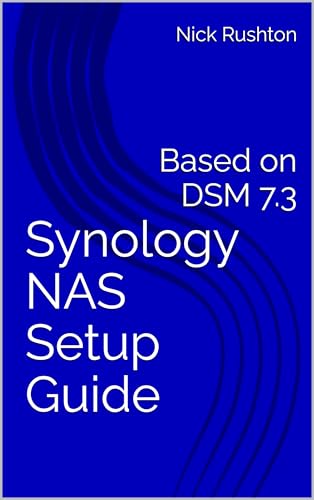NAS vs Cloud Storage: Which One’s Right for You?
When it comes to storing your files, photos, and videos, you’ve got two big players: NAS (Network Attached Storage) and Cloud Storage. Both get the job done, but they work very differently—and which one you choose depends on your lifestyle, budget, and how much control you like to have.
Let’s break it down WiFi Guy style:
🖥️ What is NAS?
- Think of NAS as your personal mini-server at home.
- It’s a box (with hard drives inside) that connects to your router.
- Your files live on this box, and you can access them from anywhere—inside or outside your house.
- It’s like running your own “private cloud.”

Pros:
- Full control of your data.
- No monthly subscription fees (buy once, use forever).
- Super fast access at home.
- Can double as a media server, backup hub, or even a mini business server.
Cons:
- Monthly fees that never end.
- You don’t fully control where your data lives.
- Speeds depend on your internet.
- Privacy concerns—your stuff is technically on someone else’s servers.
🖥️ NAS is basically like having your own private data vault. Sure, it takes a little setup (and maybe a couple YouTube how-tos), but once it’s up and running, it feels awesome knowing you’re the one holding the keys. It’s not just storage—it’s peace of mind. Plus, if you’ve got a growing collection of family photos, videos, or even a side hustle that needs reliable storage, NAS will save you from the “my Google Drive is full again” headache.
☁️ What is Cloud Storage?
- This is the Google Drive / Dropbox / OneDrive world.
- Your files live on someone else’s servers (big tech data centers).
- You log in with your account and boom—your files are there.
Pros:
- No hardware to buy or manage.
- Accessible anywhere with internet.
- Built-in sharing and collaboration features.
- Scales easily (just pay for more space).
Cons:
- Monthly fees that never end.
- You don’t fully control where your data lives.
- Speeds depend on your internet.
- Privacy concerns—your stuff is technically on someone else’s servers.
☁️ Cloud storage is the lazy genius of the bunch. You sign up, pay a few bucks a month, and boom—no worries about hardware or backups. If you’re someone who just wants your files available on your phone, laptop, or tablet without fiddling with tech, the cloud is tailor-made for you. Just remember—you’re trusting someone else to babysit your files, so make sure you pick a provider you actually trust.

⚖️ NAS vs Cloud: The Showdown
- NAS = Own it, control it, faster at home.
- Cloud = Rent it, easy, no maintenance.
- If you want simplicity, go Cloud.
- If you want control and speed, go NAS.
⚖️ This really comes down to control vs convenience. NAS gives you the steering wheel, but you’ve got to drive the car. Cloud is more like calling an Uber—someone else does the work, but you’re paying every ride. For a lot of folks, the sweet spot is using both: Cloud for the everyday stuff (docs, photos you need on the go) and NAS for the heavy lifting (backups, video libraries, big archives). That way, you get the best of both worlds without putting all your eggs in one basket.
WiFi Guy’s Take
If you’re someone who’s tired of paying monthly for more “cloud space,” and you like the idea of controlling your files, NAS is the power move. It’s especially great if you’ve got a ton of photos, videos, or even want to host your own media server at home.
But if you just need something quick and easy, and you don’t want to mess with hardware, Cloud is the hassle-free option. Many people actually do both: use Cloud for everyday sharing and NAS for the big stuff (like backups and family archives).
📚 Deep Dive Into NAS Knowledge
🧠More WiFi Brainiac Tips
Routers With High-End Security And Easy VLAN Support
These Wi-Fi 7 Mesh Bullies Crush Dead Zones
Start Your Smart Home Off Right With These 3 Top Smart Hubs
Find Your Perfect VPN Wireless Router — Easy Picks
Serious Security For Your Home Network
Wi-Fi Extender Face-Off: TP-Link RE600X vs Netgear EAX15
NETGEAR Orbi WiFi 7 970 vs TP-Link Deco BE85: Wi-Fi 7 Showdown!
TP-Link Deco X55 vs Amazon eero 6: Head-to-Head Comparison
TP-Link Deco XE75 vs. Amazon eero Pro 6E: Mesh Wi-Fi Comparison
Home Network Engineer Course
✅ You’ll Be Able To:
- Fix Wi-Fi and device problems fast – Know what’s wrong and how to handle it
- Speed up your connection – Boost coverage, kill lag, and reduce dropouts
- Lock it down – Protect your network from freeloaders and shady devices
- Upgrade with confidence – Know what gear to get (and what to skip)
- Stop second-guessing yourself – Never be scared of a blinking router again
Last update on 2026-01-18 at 22:33 Affiliate links and Images from Amazon Product Advertising API







 Amazon.com
Amazon.com