WiFi Guy’s Beginner’s Guide to Smart Homes
So you’re thinking about making your house “smart”? Great idea. But here’s the deal: if you just Google it, you’ll drown in buzzwords and ads. Instead, let me walk you through it like I would if I were standing in your living room.

Step 1: Start with a Smart Speaker (Your Home’s Remote Control)
Examples: Amazon Echo Dot, Google Nest Mini, Apple HomePod Mini.
Pick one, plug it in, connect it to your WiFi, and now you’ve got voice control. This is your “brain.” With it, you can say things like:
- “Alexa, turn on the porch light.”
- “Hey Google, play my ‘Chill’ playlist.”
- “Siri, lock the front door.”
Don’t worry about buying all the things yet. Just get one speaker and play with it.

One little speaker can set the stage for your whole smart home. Play with it, learn what it can do, and when you’re ready – you’ll be the one showing your friends how to live in the future.
So here’s the deal: your smart speaker isn’t just a gadget, it’s basically the remote control for your entire house. Once you start messing around with it, you’ll get hooked. Try asking Alexa to dim the lights while you’re watching a movie, or have Google announce “Dinner’s ready!” to every room instead of yelling down the hallway like a 90’s sitcom dad. The more you play with it, the more ideas you’ll come up with.
And don’t sweat the brand wars too much—Echo Dot, Nest Mini, HomePod Mini—they all do the same core thing: give you hands-free control over your home. What matters more is whether you’re already deep in the Apple camp, living that Android life, or just want the cheapest thing that works. Start small, experiment, and get comfortable barking commands at a plastic hockey puck on your kitchen counter. Before you know it, you’ll be automating routines like “Good Morning” that turn on the lights, read you the weather, and fire up your coffee maker while you’re still rubbing sleep out of your eyes.
Step 2: Add Smart Bulbs (Cheap & Fun First Upgrade)
Examples: Philips Hue, Kasa Smart Bulbs.
Screw a smart bulb into your lamp, connect it to your speaker’s app, and suddenly you can:
- Dim the lights without getting off the couch.
- Set a “movie night” scene (lights low, cozy glow).
- Wake up gently with a sunrise simulation instead of a blaring alarm.
This is where most people get hooked, because it feels like magic.
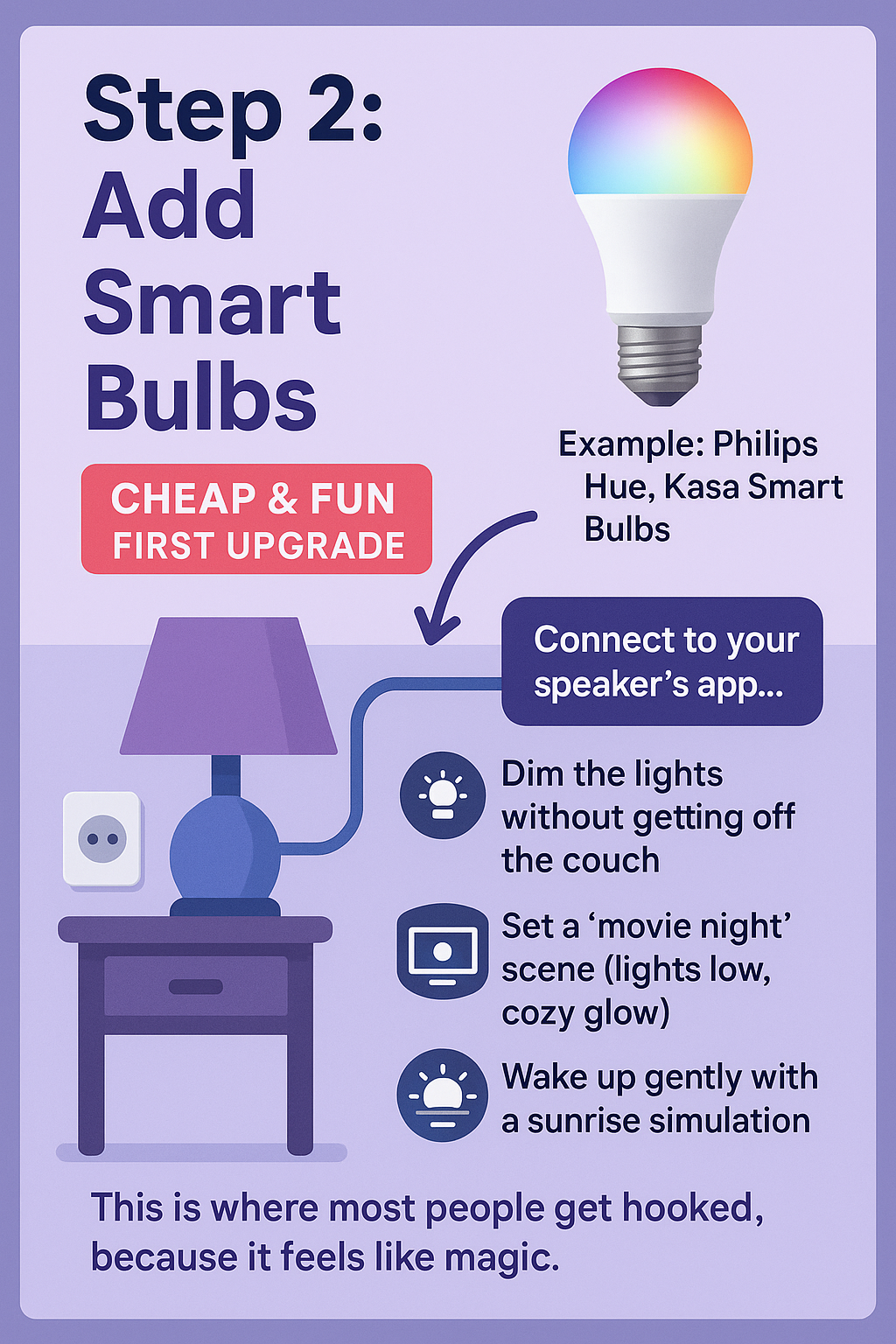
Smart bulbs are usually the “aha moment” for most folks dipping into smart home tech. They’re cheap, they’re fun, and they deliver that instant magic that makes you feel like you’re living in the future. The trick is to start with one or two bulbs, get the hang of controlling them with your voice or app, and then expand from there. Before you know it, you’ll have routines like “Movie Mode” or “Good Morning Glow” running automatically. And trust me—once you’ve gotten used to rolling over in bed and just saying, “Alexa, lights off,” there’s no going back.
WiFi Guy’s Take: Smart bulbs are like potato chips—you can’t stop at just one. Start small, experiment, and let the convenience slowly creep into every room. That’s when your house starts feeling less like “a house with WiFi” and more like a smart home.
Step 3: Smart Plugs = Dumb Gadgets Made Smart
Examples: TP-Link Kasa Smart Plug, Amazon Smart Plug.
Got a coffee maker, fan, or Christmas lights? Plug it into a smart plug. Now you can say:
- “Alexa, start the coffee.”
- Set the fan to shut off at midnight.
- Turn holiday lights on at sunset automatically.
Easy win, and it costs under $20.
Smart plugs are the ultimate “gateway drug” to the smart home life. They’re cheap, easy, and they instantly make your old-school gadgets feel futuristic. Suddenly that dusty coffee maker or box fan you’ve had for years can follow voice commands like it’s fresh out of the Jetsons. The best part? You don’t have to replace anything—you just give your dumb gadgets a brain.
Start with one or two smart plugs and use them in places where they’ll make your day-to-day life easier. Coffee ready when you roll out of bed. Lights turning on like clockwork when the sun dips. A fan that finally knows when to quit without you stumbling out of bed half-asleep to switch it off. Once you see how much convenience you get for under twenty bucks, you’ll be looking around your house thinking, “What else can I smarten up?”
Step 4: Step Up Your Security (Smart Doorbells & Cameras)
Examples: Ring Doorbell, Arlo Camera, Nest Cam.
You install one of these and suddenly:
- You can see who’s at your door from your phone (even at work).
- You’ll get alerts if someone’s lurking.
- Packages get recorded—no more guessing if UPS actually delivered.
Pro tip: if your WiFi doesn’t reach your front door, you’ll need a mesh system or extender here.

Security gadgets are where your smart home stops being “fun toys” and starts feeling like real-world armor. The first time you’re at work and get a phone ping that someone’s knocking—or you check your porch and see your package sitting safely there—it hits different. You’re no longer guessing; you know.
The trick? Don’t cheap out. Go with a name brand like Ring, Arlo, or Nest so you get better apps, better updates, and way fewer headaches. And remember—these things are only as strong as your WiFi. If your router signal doesn’t reach your porch, fix that first with a mesh or extender. Otherwise, your “security camera” is just a pretty brick with a lens.
Once you nail this step, you’ll wonder how you ever lived without it. This is the “peace of mind” upgrade, and honestly, it’s addictive. After this, the smart lock and motion lights start calling your name.
Step 5: Smarter Comfort (Thermostats That Learn You)
Examples: Google Nest Thermostat, Ecobee.
Instead of setting “70°F forever,” these thermostats notice when you’re home, when you’re gone, and what temps you like. End result? Lower bills. My friend shaved $30/month off his power bill after installing one.

Smart thermostats aren’t just “set it and forget it” gadgets—they’re basically the brainy sidekick your HVAC system never had. Instead of blasting AC all day while you’re at work, they’ll learn your habits, track when you’re home (or not), and keep things comfortable without you even thinking about it. That means less waste, lower bills, and more “ahhh” when you walk in the door.
And here’s the kicker: once you set one up, you’ll wonder how you lived without it. Coffee makers and smart plugs are fun, but shaving $30 a month off the power bill? That’s money back in your pocket every single month. Pair it with your smart speaker or app, and you can bark out, “Hey Google, make it cozy,” and boom—warm and toasty before you even get off the couch.
Bottom line? A smart thermostat is the upgrade where “cool gadget” meets “actual adulting win.” If the idea of your house paying you back in energy savings sounds good, this is the play.
Step 6: Connect It All (Your WiFi is the Glue)
This is the WiFi Guy golden rule: if your WiFi stinks, your smart home will drive you nuts.
- Got dead zones? A mesh system (like Eero, Orbi, or Deco) is your fix.
- Got tons of smart gadgets? Create a separate IoT network so your main devices don’t lag.
- Update your router’s firmware regularly—it’s the “oil change” of your digital home.
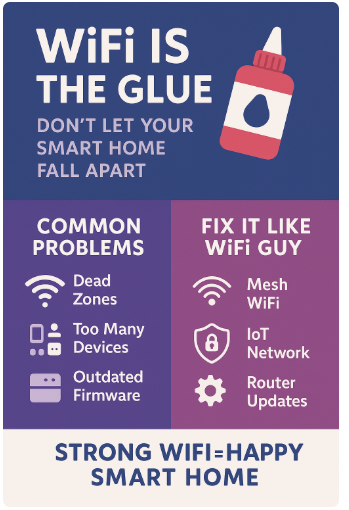
Here’s the truth bomb: all those shiny smart gadgets don’t mean squat if your WiFi can’t keep up. Your network is the glue, the lifeline, the duct tape holding this whole “smart” dream together.
Got dead zones where your smart bulb acts dumber than a rock? That’s a sign you need a mesh system (Eero, Orbi, Deco—pick your flavor). Mesh keeps your signal smooth across every corner so your gear doesn’t play hide-and-seek with the router.
Got a million smart doodads eating bandwidth like kids at a pizza party? Create a separate IoT network just for them. That way your laptop Zoom call doesn’t stutter every time the toaster checks for a firmware update.
And don’t forget your router needs TLC too. Update that firmware every so often. It’s the digital version of an oil change—skip it long enough and you’ll find yourself stranded on the side of the information superhighway.
Step 7: Troubleshoot Like a Pro
Even the slickest smart home will throw a tantrum now and then. It’s not you—it’s the tech. Don’t panic, don’t rage-smash, and don’t swear at Alexa (she remembers). The WiFi Guy rule: most “smart” problems have dumb-simple fixes. Here’s how to troubleshoot like a pro:
1. Check the App First
Before tearing your setup apart, open the app that controls your gadget. Nine times out of ten, the culprit is:
- A firmware update waiting in the wings.
- A setting that somehow reset itself.
- The app just needing a restart.
Think of this as the “is it plugged in?” step of the smart home world.
2. Power Cycle = Magic Trick
If you’ve been in tech support, you already know: unplug/replug fixes 90% of issues. Your camera didn’t suddenly die. Your smart bulb didn’t suddenly forget English. They just need a little digital nap. Pull the plug, count to ten, plug it back in, and boom—you’re a genius.
3. Reconnect to WiFi
If the app and reboot don’t do it, your device might’ve lost the WiFi handshake. Kick it off your network and re-add it. Yes, it feels silly, but sometimes smart gadgets need a little “do-over” to remember who’s boss.
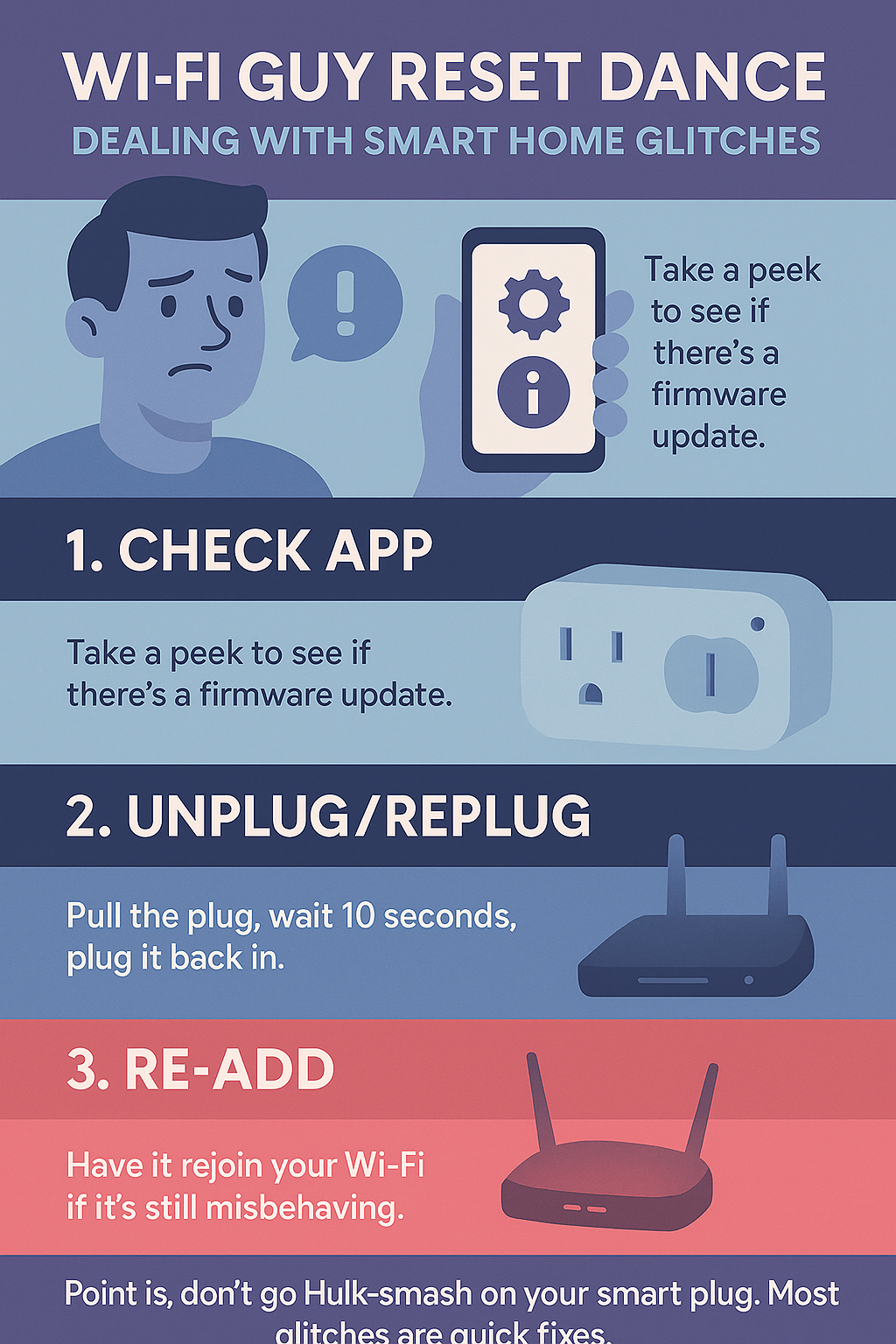
The WiFi Guy Way
The goal here isn’t to become some overcaffeinated network engineer—it’s to keep your smart home humming without breaking a sweat (or breaking your gadgets). Remember: quick resets > endless frustration. And if all else fails? Take a break, grab a coffee, and try again later. Tech gremlins often sort themselves out after a reboot or update.
The WiFi Guy’s Take
A smart home isn’t built in a weekend—it’s layered over time. Start with one thing that makes life easier (a bulb, a speaker, or a doorbell). Once you see how it works, add another. Before long, your home feels like it’s “with you” instead of just around you.
And remember: the smartest home in the world is useless without solid WiFi. Fix that first, and the rest is smooth sailing.
FAQs
❓ Is it difficult to set up a smart home?
Not really. Think of it like adding Lego bricks — start with one piece (a smart speaker or bulb), then stack on more when you’re ready. The apps usually walk you through setup step by step. You don’t have to buy everything at once — just start small and grow your setup.
❓ Are smart homes secure from hacking?
They can be, if you don’t leave the digital front door wide open. Use strong passwords, keep your gadgets updated, and don’t reuse that same “1234” password you’ve been using since college. Do those things and you’re already ahead of the game.
❓ Can I control my smart home when I’m away?
Oh yeah — that’s half the fun. Whether you’re at work, on vacation, or just too lazy to leave the couch, you can use your phone or voice assistant to control lights, locks, cameras, and more. It’s like carrying your house remote in your pocket.
❓ Do smart homes save on energy bills?
Yep. Smart thermostats learn when you’re home and when you’re not, so you’re not paying to cool or heat an empty house. Smart lights shut off automatically when nobody’s in the room. It’s like having a little digital assistant that hates wasting money as much as you do.
❓ What’s the future of smart home tech?
More brains, less hassle. We’re talking smarter automation, better AI, and gadgets that can predict what you want before you even ask. Right now, it’s already cool… in a few years, it’s going to feel like your house has superpowers.
🧠More WiFi Brainiac Tips
pcWRT PW-AX1800 Wi‑Fi 6 VPN Mesh Router — High Security at a Low Price
Routers With High-End Security And Easy VLAN Support
These Wi-Fi 7 Mesh Bullies Crush Dead Zones
Start Your Smart Home Off Right With These 3 Top Smart Hubs
Find Your Perfect VPN Wireless Router — Easy Picks
Serious Security For Your Home Network
Wi-Fi Extender Face-Off: TP-Link RE600X vs Netgear EAX15
NETGEAR Orbi WiFi 7 970 vs TP-Link Deco BE85: Wi-Fi 7 Showdown!
TP-Link Deco X55 vs Amazon eero 6: Head-to-Head Comparison
Home Network Engineer Course
✅ You’ll Be Able To:
- Fix Wi-Fi and device problems fast – Know what’s wrong and how to handle it
- Speed up your connection – Boost coverage, kill lag, and reduce dropouts
- Lock it down – Protect your network from freeloaders and shady devices
- Upgrade with confidence – Know what gear to get (and what to skip)
- Stop second-guessing yourself – Never be scared of a blinking router again
Last update on 2026-01-30 at 21:43 Affiliate links and Images from Amazon Product Advertising API


































