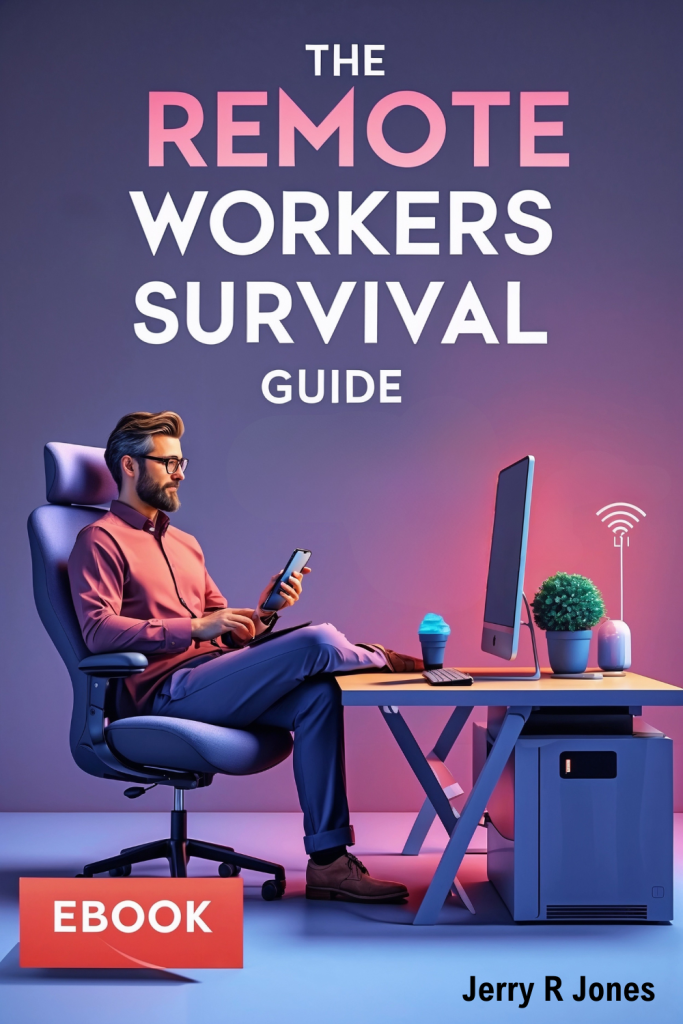Check These Items Before You Hit The Road
Working on the go sounds great—until your hotspot decides otherwise. Whether you’re on the road, at a café, or your home internet’s down again, a mobile hotspot can be a lifesaver if you prepare for it properly.
Hotspots can be a total lifesaver when your main internet connection takes the day off—but only if you set them up right. Too many people flip on their phone’s hotspot and assume it’ll just work, only to find themselves frozen on a Zoom call or watching that dreaded “Reconnecting…” message. Before you count on your hotspot for anything important, take a minute to prep it the smart way.

- Check Your Coverage Map – Make sure your carrier has strong LTE or 5G coverage where you’ll be working. Dead zones = dead productivity.
- Update Firmware & Settings – Keep your phone or hotspot device up to date. Firmware updates often fix connection drops and boost speed.
- Test Your VPN Connection – A VPN can protect your data on public networks—but it can also slow things down. Test before you need it.
- Pack Backup Power – Hotspots drain batteries fast. Bring a power bank or charger so you don’t lose connection mid-call.
- Keep a Secondary SIM or eSIM Ready – If one network fails, you’ve got a backup plan.
These small steps make the difference between a smooth workday and a Wi-Fi nightmare.
If you work remotely—or plan to—check out The Remote Worker’s Survival Guide. It’s packed with real-world tips for staying connected, organized, and productive from anywhere—without losing your mind (or your signal).
Stay Connected, Productive, and Sane!
What You’ll Learn Inside
✅ How to build a stable, secure remote setup that actually works.
✅ Easy ways to fix common Wi-Fi and hotspot issues on the spot.
✅ Smart gear and settings that make working from anywhere stress-free.