D-Link AX1500 EXO WiFi 6 Router
7.5/10 (Expert Score)- All prices mentioned above are in United States dollar.
- This product is available at Amazon.com.
- At amazon.com you can purchase D-Link EXO WiFi 6 Router AX1500 MU-MIMO Voice Control Dual Band Gigabit Gaming Internet Network High Speed Performance WP3 (DIR-X1560-US), Black for only $49.99
- The lowest price of D-Link EXO WiFi 6 Router AX1500 MU-MIMO Voice Control Dual Band Gigabit Gaming Internet Network High Speed Performance WP3 (DIR-X1560-US), Black was obtained on January 30, 2026 2:59 am.

$49.99
Description
 It won’t win a router beauty pageant or blow your socks off with features—but for small to medium homes running a handful of connected devices, it’s a big step up from those dusty WiFi 5 routers or whatever your ISP handed you for free. If you’re looking for WiFi 6 basics done right, this one checks most of the boxes.
It won’t win a router beauty pageant or blow your socks off with features—but for small to medium homes running a handful of connected devices, it’s a big step up from those dusty WiFi 5 routers or whatever your ISP handed you for free. If you’re looking for WiFi 6 basics done right, this one checks most of the boxes.
Design
The EXO AX1500 has a sleek, lightweight body with four antennas sticking out like it means business. It’s compact enough to blend into a shelf setup and won’t crowd your space. Black finish, LED indicators up front, and all the ports on the back—just how we like it.
The build quality is solid but basic. Nothing flashy here, but nothing flimsy either. You get four Gigabit LAN ports, one WAN port, and that’s it—no USB port or multi-gig extras. But honestly, for this price point, we’re not complaining. It’s not designed to be the center of a wired server farm. It’s here to get Wi-Fi to your devices, plain and simple.
Features
D-Link gives you just enough to feel like you’re using modern tech. The router supports OFDMA and MU-MIMO, which is geek-speak for “handles multiple devices like a pro.” You’ll notice less lag when the family’s streaming, gaming, and scrolling all at once.
It also comes with voice control support for Alexa and Google Assistant, plus basic parental controls and QoS (Quality of Service) settings so you can give Netflix or your Zoom call top priority. You won’t get deep customization like with premium routers, but there’s enough here to keep your network smooth and stable.
Wi-Fi 6 Adapters
Setup
D-Link has a mobile app called D-Link WiFi, and it makes setup about as easy as following a recipe. Open the box, plug things in, scan a QR code, and you’re basically online. It even walks you through naming your WiFi network and setting a password.
If you want to tinker, there’s a web interface where you can dive into manual settings like firmware updates, port forwarding, and device management. But if you just want to plug and play and never think about your router again? This one totally allows that.
Performance
For the average home user, the EXO AX1500 delivers steady, reliable speeds in the 300–500 Mbps range on the 5GHz band, depending on your ISP and how close you are. That’s plenty for 4K streaming, casual gaming, and doom-scrolling without buffering.
Coverage is solid in small to medium homes—around 1,600 to 2,000 square feet. If you’ve got thick walls or a two-story layout, signal might weaken in the corners, but it’s nothing a WiFi extender can’t help with. It’s not a mesh system, but it punches above its weight for single-unit coverage.
Verdict
The D-Link AX1500 EXO is what we call a “get-it-done” router. It doesn’t brag. It doesn’t sparkle. But it will quietly keep your internet fast, smooth, and reliable for under a hundred bucks. For anyone upgrading from a WiFi 4 or 5 router, this is going to feel like a breath of fresh air.
It’s best suited for people who just want solid, modern WiFi for everyday use—streaming, Zoom calls, online shopping, and keeping the kids happy. If you don’t need crazy speeds or mesh networking, the AX1500 EXO delivers where it counts.
📊 Comparison Chart: D-Link AX1500 EXO vs TP-Link AX10, ASUS RT-AX55, and NETGEAR RAX20
| Feature | D-Link AX1500 EXO (DIR-X1560) | TP-Link Archer AX10 | ASUS RT-AX55 | NETGEAR RAX20 |
|---|---|---|---|---|
| Wi-Fi Standard | Wi-Fi 6 (802.11ax) | Wi-Fi 6 (802.11ax) | Wi-Fi 6 (802.11ax) | Wi-Fi 6 (802.11ax) |
| Bands | Dual-band (2.4 + 5 GHz) | Dual-band | Dual-band | Dual-band |
| Max Speed | Up to 1.5 Gbps | Up to 1.5 Gbps | Up to 1.8 Gbps | Up to 1.8 Gbps |
| Ethernet Ports | 1× WAN, 4× LAN (Gigabit) | 1× WAN, 4× LAN (Gigabit) | 1× WAN, 4× LAN (Gigabit) | 1× WAN, 4× LAN (Gigabit) |
| USB Port | ❌ None | ❌ None | ✅ 1× USB 3.0 | ❌ None |
| Processor | Dual-core | Triple-core 1.5 GHz | Dual-core 1.5 GHz | Dual-core |
| MU-MIMO & Beamforming | ✅ Yes | ✅ Yes | ✅ Yes | ✅ Yes |
| App Management | D-Link Wi-Fi app | TP-Link Tether App | ASUS Router App | Nighthawk App |
| Parental Controls | ✅ Basic via app | ✅ Basic via app | ✅ Basic via app | ✅ Basic via app |
| Smart Assistant Support | Alexa, Google Assistant | Alexa | Alexa | Alexa |
| Price Range | 💵 $65–$90 | 💵 $70–$90 | 💵 $85–$110 | 💵 $90–$110 |
💬 WiFi Guy’s Take
The D-Link AX1500 EXO is one of those budget routers that keeps things simple—and that’s both its strength and its weakness. It’s got reliable Wi-Fi 6 speeds, easy app control, and basic smart assistant support. If you just want to get online and forget about it, this one’s a solid plug-and-play option.
But when you put it next to the TP-Link Archer AX10 or ASUS RT-AX55, the EXO feels a bit like the kid at the race with sneakers while everyone else has cleats. No USB ports, weaker processing power, and fewer firmware updates mean it may not grow with you as your network gets busier. The AX10 gives you more power for the same price, and the RT-AX55 throws in a USB port and extra polish.
Bottom line: the D-Link AX1500 EXO is like fast food Wi-Fi—it gets the job done quickly and cheaply. But if you’re craving a little more flavor and future-proofing, you’ve got better options on the menu.
FAQs
Q: Is this router good for gaming?
Yes, for casual gamers. You’ll get lower latency and better reliability than older routers, but competitive gamers might want a router with more advanced QoS.
Q: Can I use this with a fiber connection?
Yep! Just plug it into the Ethernet port on your fiber modem or ONT and you’re good to go.
Q: How many devices can it handle?
You’ll be comfortable with 15–20 active devices at once, especially when split between 2.4GHz and 5GHz.
Q: Does this work with mesh systems?
No, this is a standalone router—there’s no mesh pairing support built-in.
Q: What’s the difference between this and a $300 router?
This router covers the basics like speed and stability. High-end models offer faster ports, mesh compatibility, more range, and deeper customization.
D-Link AX1500 EXO – Video
Alternatives to the D-Link AX1500 EXO
-
TP-Link Archer AX10 – Similar price point and performance with a super-easy app interface.
-
ASUS RT-AX55 – Includes AiProtection and slightly stronger performance in larger spaces.
-
TP-Link Archer AX21 – Adds a USB port and mesh compatibility, ideal for future-proofing.
Home Network Engineer Course
✅ You’ll Be Able To:
- Fix Wi-Fi and device problems fast – Know what’s wrong and how to handle it
- Speed up your connection – Boost coverage, kill lag, and reduce dropouts
- Lock it down – Protect your network from freeloaders and shady devices
- Upgrade with confidence – Know what gear to get (and what to skip)
- Stop second-guessing yourself – Never be scared of a blinking router again
Last update on 2026-01-31 at 01:40 Affiliate links and Images from Amazon Product Advertising API
D-Link AX1500 EXO WiFi 6 Router Prices
Price History
| Price history for D-Link EXO WiFi 6 Router AX1500 MU-MIMO Voice Control Dual Band Gigabit Gaming Internet Network High Speed Performance WP3 (DIR-X1560-US), Black | |
|---|---|
|
Latest updates:
|
|
Additional information
Specification: D-Link AX1500 EXO WiFi 6 Router
|



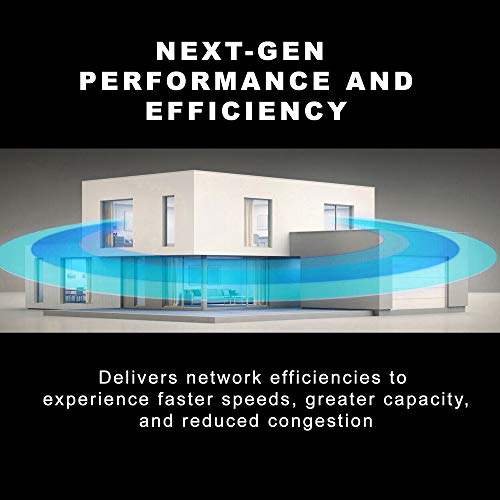






![D-Link EXO AC2600 Router review [Gaming Trend]](https://i.ytimg.com/vi/msDttFxPYbY/hqdefault.jpg)


















There are no reviews yet.