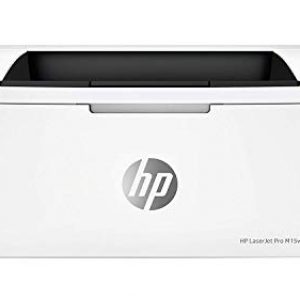Home Printer Buyers Guide
Home Laser Printer Buyers Guide
Why Not Inkjets?
Let’s be real: inkjets are like that one friend who always flakes. Sure, they look cheap up front, and they can spit out some nice colors… but leave them sitting for a month and boom — dried ink, clogged nozzles, smudgy mess. And the refill cartridges? Half the time they cost more than the printer itself. No thanks.

That’s why I’m a laser printer guy. They’re faster, sharper, cleaner, and they don’t care if you ignore them for months. When you finally hit “print,” they just get the job done.
How Lasers Work (Quick & Simple)
Laser printers use toner (powder) instead of liquid ink. A laser “draws” the page with static electricity, the toner sticks, then heat bakes it onto the paper. Sounds fancy, but the takeaway is: it’s fast, quiet, and the prints don’t smear.
Features That Actually Matter
Running Costs: Cheap printers often have expensive toner. Pay attention to toner yield (how many pages you get per cartridge). That’s the “real” cost of ownership.
Connectivity: Most home lasers give you USB and WiFi. Some add Ethernet if you want rock-solid wired. WiFi Direct is nice if you want to print straight from your phone.
Multi-Function (MFP): Want more than just printing? Grab a model that scans, copies, and maybe faxes (if you still live in the 90s).
Duplexing: Double-sided printing saves paper and time. Once you have it, you won’t go back.
Speed: Look for 20–35 pages per minute (ppm) for home use. Faster = pricier.
Color vs. B&W: Stick with black-and-white unless you really need charts/graphics. Color toners add $$$ fast.

✅ 6 Solid Home Laser Printers (2025)
| Printer | Type | Duplex | Speed (ppm) | Connectivity | Notes |
|---|---|---|---|---|---|
| Brother HL-L2350DW | Mono | Yes | 32 | USB, WiFi, WiFi Direct | Super budget-friendly workhorse. Great for students & home offices. |
| HP LaserJet M110we | Mono | Yes | 21 | USB, WiFi, HP Smart App | Tiny footprint, simple, but requires HP+ subscription for toner. |
| Canon imageCLASS LBP6230dw | Mono | Yes | 26 | USB, WiFi, Ethernet | Reliable, sharp prints. Old but proven. |
| Brother MFC-L2750DW | Mono MFP | Yes | 36 | USB, WiFi, Ethernet, NFC | Prints, scans, copies, faxes. Swiss Army knife of home offices. |
| HP Color LaserJet Pro M255dw | Color | Yes | 22 | USB, WiFi, Ethernet | Crisp color documents (charts/graphics), but toner is pricey. |
| Canon imageCLASS MF743Cdw | Color MFP | Yes | 28 | USB, WiFi, Ethernet | Heavy-duty color MFP. Overkill for light users, great for home business. |
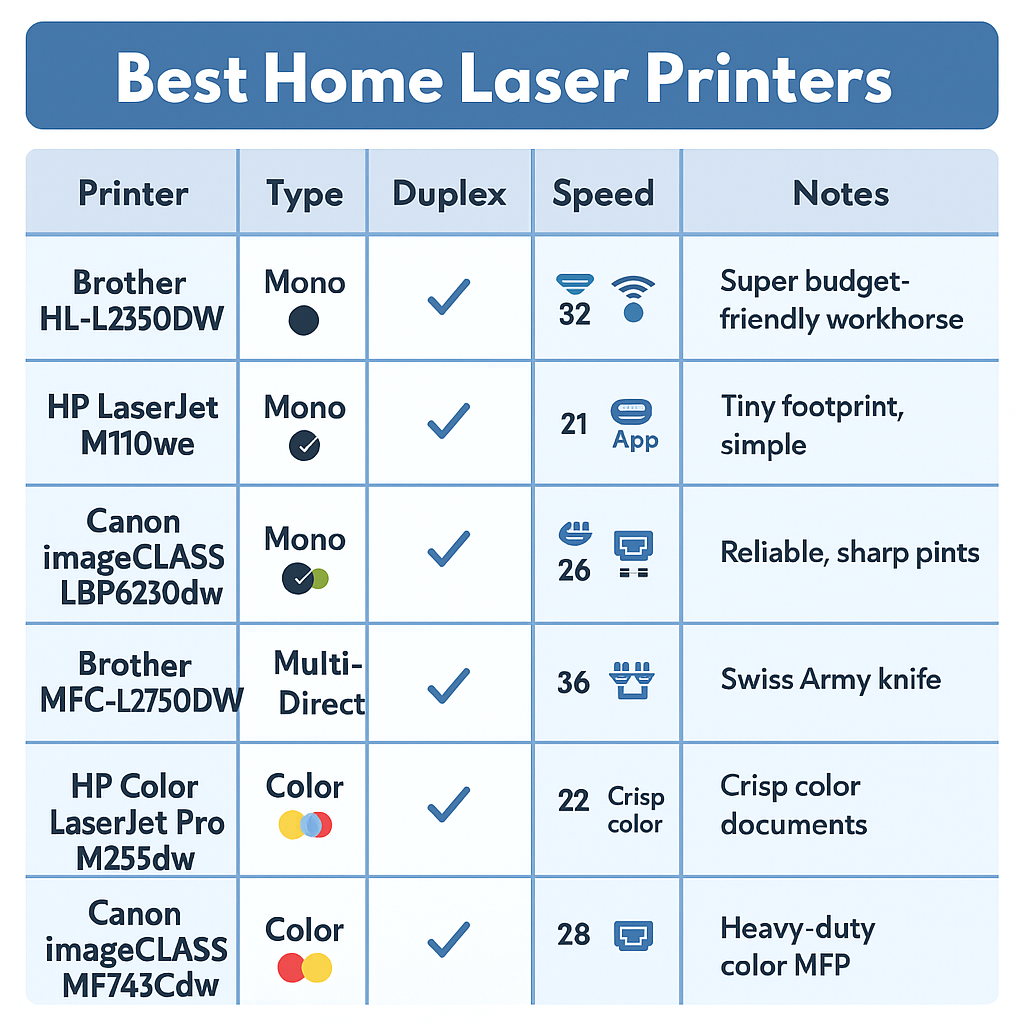
Full Reviews Of More Home Laser Printers
📌 WiFi Guy’s Take
If you just need something reliable for school, bills, or home office documents: go with Brother HL-L2350DW. It’s cheap, fast, and won’t let you down.
If you want an all-in-one that can scan and copy too: Brother MFC-L2750DW is my top pick. It’s basically the Toyota Corolla of printers — boring, dependable, and will probably outlive you.
Color laser printers are nice for charts and flyers, but beware: toner costs can sting. If you only print a handful of color pages a month, you’ll be fine. If you’re dreaming of photo-quality prints? Forget it. That’s not what these are for.
Bottom line: Don’t get seduced by a $99 “deal” at the big-box store. Pay a little more upfront for a reliable model, and you’ll thank yourself in two years when it’s still chugging along like new.
More Wi-Fi 🧠 Brainiac How-To Articles1
pcWRT PW-AX1800 Wi‑Fi 6 VPN Mesh Router — High Security at a Low Price
Routers With High-End Security And Easy VLAN Support
These Wi-Fi 7 Mesh Bullies Crush Dead Zones
Start Your Smart Home Off Right With These 3 Top Smart Hubs
Find Your Perfect VPN Wireless Router — Easy Picks
Serious Security For Your Home Network
Home Network Engineer Course
✅ You’ll Be Able To:
- Fix Wi-Fi and device problems fast – Know what’s wrong and how to handle it
- Speed up your connection – Boost coverage, kill lag, and reduce dropouts
- Lock it down – Protect your network from freeloaders and shady devices
- Upgrade with confidence – Know what gear to get (and what to skip)
- Stop second-guessing yourself – Never be scared of a blinking router again
Last update on 2026-01-31 at 04:26 Affiliate links and Images from Amazon Product Advertising API