Powerline Adapters – Buyers Guide
Powerline Adapters – Buyers Guide
What Is The Heck Is Powerline?
Powerline (also called HomePlug) is basically WiFi’s scrappy cousin. Instead of blasting signals through the air, it sends your internet through the electrical wiring already in your walls. It’s a way to extend your network without drilling holes or paying for a fancy mesh system.

The good part? Just about every room has outlets, so you can drop a connection almost anywhere. In the right conditions, Powerline can beat WiFi extenders for speed and reliability. The bad part? Speeds are heavily dependent on your home’s wiring. Old house = sketchy results.
How Powerline Pairing Works (Simplified)
- Plug one adapter near your router, connect it via Ethernet.
- Plug the paired adapter in wherever you need coverage.
- Hit the pair buttons—and they link up securely using encryption.
Powerline Setup And Test – Video
The Shortlist – 3 Powerline Picks
To be perfectly honest, I try not to get too crazy about Powerline because it’s so hit and miss, but this list should help in a pinch.
| Adapter | Type | Speed Rating | Best For | Notes |
|---|---|---|---|---|
| TP-Link AV2000 | Ethernet Only | Up to 2000 Mbps | Gamers, 4K Streamers | Dual Gigabit ports, fastest option, but wiring quality matters a lot. |
| TP-Link AV1000 (TL-PA7017 Kit) | Ethernet Only | Up to 1000 Mbps | Everyday Use | Solid middle ground. Simple, affordable, and works well for HD streaming & casual gaming. |
| TP-Link AV600 WiFi Extender Kit | Ethernet + WiFi | 600 Mbps (Powerline) / 300 Mbps (WiFi) | Budget Users | Cheap way to extend both wired & wireless. Don’t expect crazy speeds, but it works in a pinch. |
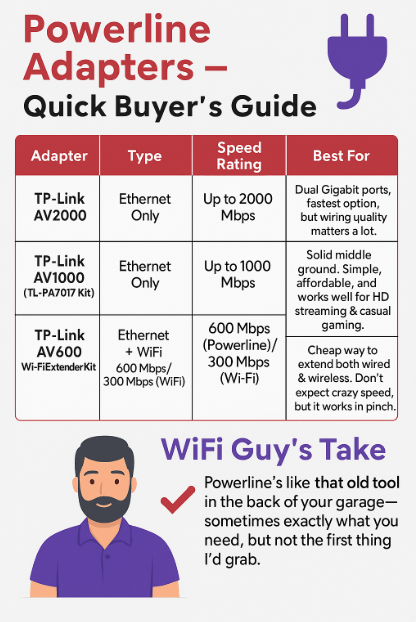
WiFi Guy’s Take
If you want rock-solid, future-proof WiFi, mesh is the way to go. But if you’ve got a spot in the house where WiFi just won’t behave (basements, garages, back rooms), a Powerline kit can save the day without much setup or cash.
- Go AV2000 if you want the best shot at speed.
- Go AV1000 if you just want it to “work.”
- Go AV600 if you’re tight on budget.
Would I build my whole network on Powerline? Nope. But for a quick fix—it’s not a bad ace to have up your sleeve.
If you want rock-solid, future-proof WiFi, mesh is the way to go. But if you’ve got a spot in the house where WiFi just won’t behave (basements, garages, back rooms), a Powerline kit can save the day without much setup or cash.
Full Reviews Of More Powerline Adapters

TP-Link AV1300 Powerline Adapter Review
Would I build my whole network on Powerline? Nope. But for a quick fix—it’s not a bad ace to have up your sleeve.
What’s Fresh In Powerline Land for 2025?
If you want to dive deep into Powerline, the Devolo Magic 2 Wi‑Fi 6 Mesh is regarded as one of the best Powerline adapters available today. It brings together Wi‑Fi 6, mesh capability, pass-through power socket, and dual Gigabit Ethernet ports—all wrapped in a Powerline package.
- Powerline from the market leader: the fastest powerline adapter in the world with future-proof G.hn technology that provides internet in any room with ease via the existing power cables
- 【High Speed Internet】 The transfer rate of 2400 Mbps and G.hn technology provide the fastest internet speed for all devices. Ideal for fiber optic broadband
- Seamless Internet: With its fast transfer rate, the extension adapter provides reliable power supply for a stable connection when working from home
- Latest G.hn generation, not backwards compatible. Can be combined with all adapters of the devolo Magic series. (DLAN series adapters are not supported)
- Box contents: single adaptor: 1 x Powerline adapter (1 x Gigabit LAN port), 1 x LAN cable
So if you’re looking to go beyond basic Powerline performance and hit future-ready speeds with extra features, Devolo Magic 2 Wi‑Fi 6 Mesh is a smart pick.
🧠 More Wi-Fi Brainiac Tips
pcWRT PW-AX1800 Wi‑Fi 6 VPN Mesh Router — High Security at a Low Price
Routers With High-End Security And Easy VLAN Support
These Wi-Fi 7 Mesh Bullies Crush Dead Zones
Start Your Smart Home Off Right With These 3 Top Smart Hubs
Find Your Perfect VPN Wireless Router — Easy Picks
Serious Security For Your Home Network
Wi-Fi Extender Face-Off: TP-Link RE600X vs Netgear EAX15
NETGEAR Orbi WiFi 7 970 vs TP-Link Deco BE85: Wi-Fi 7 Showdown!
TP-Link Deco X55 vs Amazon eero 6: Head-to-Head Comparison
Home Network Engineer Course
✅ You’ll Learn To:
- Fix Wi-Fi and device problems fast – Know what’s wrong and how to handle it
- Speed up your connection – Boost coverage, kill lag, and reduce dropouts
- Upgrade with confidence – Know what gear to get (and what to skip)
- Stop second-guessing yourself – Never be scared of a blinking router again
Last update on 2026-01-31 at 01:46 Affiliate links and Images from Amazon Product Advertising API
















