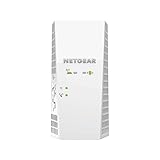WiFi Extender Buyers Guide
Best WiFi Extenders (WiFi Guy Edition)
Are Extenders The Answer?
Sometimes an extender is exactly what you need. Sometimes… not so much.
It’s easy to think one little plug-in box will magically fill every dead zone in your house with blazing WiFi. The truth? Extenders can help, but they have limits.

Why Limits?
Because they’re like the middleman in your WiFi chain — they grab the signal from your router and send it back out. That “double duty” can cut your speed in half. Better than nothing, but not perfect.
Some extenders dodge this problem by using a separate “backhaul” band just to talk to the router, keeping the main band free for your devices. Others can work in AP mode, letting you run an Ethernet cable straight from your router to the extender for max speed.
Extenders vs. Mesh
Here’s the big difference:
- Extenders are “sticky” — your phone or tablet won’t automatically jump to the stronger signal. You have to switch manually.
- Mesh systems are smart — they kick you over to the better signal without you even noticing.
If you roam around a lot with mobile devices, mesh is the way to go.
If you just need to cover that one weak spot (like the garage, basement, or a back bedroom), an extender can be a quick, cheap fix.
When to Use an Extender
- You’ve got good WiFi everywhere except for one or two stubborn spots.
- You only need to connect a couple of devices in that area (TV, console, PC).
- You don’t want to spend mesh system money.
Just don’t go extender-crazy — too many can trip over each other’s signals.

6 Solid WiFi Extenders for 2025
| Model | WiFi Standard | Bands | Max Speed | Ethernet Port(s) | Special Features | Price Range | Best For |
|---|---|---|---|---|---|---|---|
| NETGEAR Nighthawk EAX80 | WiFi 6 | Dual | Up to 6 Gbps | 4 | MU-MIMO, 160MHz channels | $$$ | Power users who want max speed & ports |
| TP-Link RE815XE | WiFi 6E | Tri | Up to 5.4 Gbps | 1 | 6 GHz band for backhaul | $$ | Future-proofing & high-performance homes |
| ASUS RP-AX58 | WiFi 6 | Dual | Up to 3 Gbps | 1 | AiMesh support | $$ | ASUS router owners & mesh upgrades |
| Linksys RE7310 | WiFi 6 | Dual | Up to 3 Gbps | 1 | Spot Finder tech | $$ | Easy setup & everyday coverage boosts |
| D-Link E15 Eagle Pro AI | WiFi 6 | Dual | Up to 1.5 Gbps | 1 | AI-based optimization | $ | Budget-friendly, smart auto-tuning |
| NETGEAR EX7300 | WiFi 5 | Dual | Up to 2.2 Gbps | 1 | FastLane tech | $ | Reliable pick for older WiFi setups |
🛠 How to Pick the Right WiFi Extender
Before you hit “buy now,” make sure you’re matching the extender to your situation – not just grabbing the cheapest box you see. Here’s my no-BS checklist:
- Match your WiFi version – If your router’s rocking WiFi 6, get a WiFi 6 extender. Mixing old and new is like pairing a Ferrari with bicycle tires.
- Look at the backhaul – Models with a dedicated band or Ethernet port for talking to the router are faster than ones trying to juggle both directions on one band.
- Think placement, not power – The sweet spot is halfway between your router and the dead zone. Too close = no benefit. Too far = it won’t connect well.
- Don’t overbuy – If you just need to get Netflix to the bedroom, you don’t need a $300 monster.
- Skip WPS as a permanent fix – It’s fine for quick setup, but change to your real network name and password for security and stability.
Bottom line? Buy for your space, your speed, and your setup — not because the box says “ultimate range.”
💬WiFi Guy’s Take
If you’re serious about speed and have multiple wired devices, the EAX80 is the big dog.
For a forward-looking, high-performance choice without the premium price tag, the RE815XE nails it.
Already running ASUS gear? The RP-AX58 will slide right into your mesh setup like it was born there.
If you just want easy setup with no headaches, the RE7310 is your friend.
Need something affordable that still optimizes itself? The D-Link E15 is a smart little workhorse.
Still rocking WiFi 5? The EX7300 will keep you humming along without overkill.
🧠 More WiFi Brainiac Tips
pcWRT PW-AX1800 Wi‑Fi 6 VPN Mesh Router — High Security at a Low Price
Routers With High-End Security And Easy VLAN Support
These Wi-Fi 7 Mesh Bullies Crush Dead Zones
Start Your Smart Home Off Right With These 3 Top Smart Hubs
Find Your Perfect VPN Wireless Router — Easy Picks
Serious Security For Your Home Network
Home Network Engineer Course
✅ You’ll Learn To:
- Fix Wi-Fi and device problems fast – Know what’s wrong and how to handle it
- Speed up your connection – Boost coverage, kill lag, and reduce dropouts
- Upgrade with confidence – Know what gear to get (and what to skip)
- Stop second-guessing yourself – Never be scared of a blinking router again
Last update on 2026-01-31 at 01:35 Affiliate links and Images from Amazon Product Advertising API