Wireless Router Buying Guide
Wi-Fi Router Guide
The Best Wireless Routers for Every Home Size and Budget
So your Wi-Fi’s slow, spotty, or just plain weird—and you’re thinking, “Maybe it’s time for a new router?” Good thinking. But before you dive into the tech jungle of model numbers, antennas, and alphabet soup (WiFi 5, 6, 7…), let’s break it all down in real-world terms.

🛠️ What to Look for in a Good Wireless Router
Not all routers are created equal—and neither are your Wi-Fi needs. Here’s what actually matters:
- Speed Ratings Are… Kind of B.S.
That “AX5400” number? It’s marketing fluff. Real-world speed depends more on your internet plan, how many devices you’ve got, and how well the router handles traffic. - Coverage Area
Got a small apartment? A single router might be fine. Two-story house? You’ll want something with strong antennas—or maybe even a mesh system to fill in the gaps. - Number of Devices
Streaming, gaming, smart TVs, doorbells, phones, laptops… it adds up fast. Look for a router that handles at least 20+ devices without choking. - Parental Controls & Guest Network
Handy if you’ve got kids—or guests you don’t fully trust. You can pause the Wi-Fi or keep visitors off your main network. - Ethernet Ports
Don’t forget the back of the router! If you’ve got wired stuff (like gaming consoles or desktops), make sure it has a few gigabit ports. - Future-Proofing
If you’re gonna spend the money, get something that’ll last a few years. That means WiFi 6 or WiFi 7, not something from 2016 still hanging around in shrink wrap.
⏰ When Is It Time to Upgrade?
If you’re not sure whether your router’s the problem, here are the signs it might be time to say goodbye:
- Dead zones all over the place
If the signal disappears every time you walk into the laundry room, that’s a clue. - Your internet plan feels wasted
Paying for 500 Mbps but only getting 70? Your router might be the bottleneck. - Wi-Fi drops randomly
Your signal shouldn’t go MIA every time the microwave kicks on or someone starts a Zoom call. - It’s more than 4–5 years old
Tech moves fast. If your router’s old enough to remember WiFi 4, it’s probably time to upgrade.
📡 What’s the Deal with WiFi 5, 6, and 7?
Let’s untangle the Wi-Fi alphabet soup and figure out what actually matters for you.
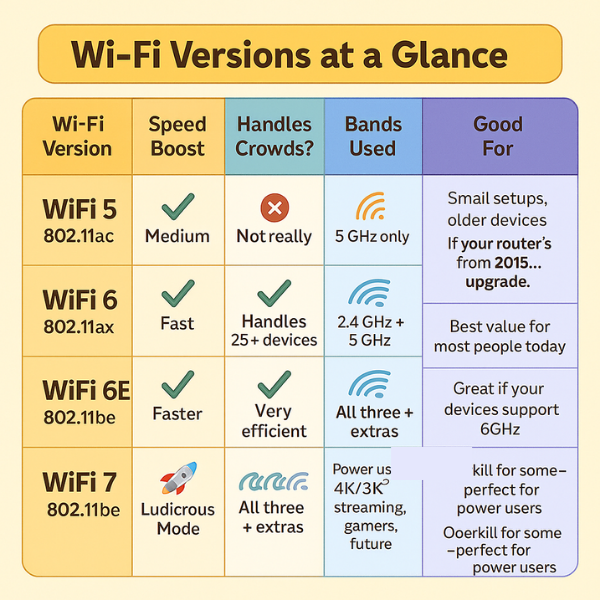
🔹 WiFi 5 (also called 802.11ac)

This was top dog back in the day—think 2015-ish. It brought faster speeds over 5GHz, which was a big step up from the older 2.4GHz-only stuff. But here’s the catch:
- It doesn’t handle crowded networks well.
- If you’ve got more than a handful of devices streaming, gaming, or doing Zoom calls, it can start to choke.
- It doesn’t support MU-MIMO or OFDMA, which are fancy ways of saying it’s not great at multitasking.
If your router is still stuck on WiFi 5 and your internet feels sluggish—it’s probably time to upgrade.
Top Wireless Routers Under $100
WiFi Guy Reviews – Wi-Fi 5 Wireless Routers

NETGEAR Nighthawk AC1750 Affordable Router Review
🔹 WiFi 6 (802.11ax)

WiFi 6 is where things really started to get smart.
- It’s designed to handle lots of devices at once without slowing down.
- It works on both 2.4GHz and 5GHz, so you get longer range and better speed.
- Includes cool tech like OFDMA (splits channels efficiently) and MU-MIMO (lets it talk to multiple devices at once without taking turns).
- Battery-friendly too—great for phones, tablets, and smart home gear.
This is the sweet spot for most homes right now. It’s fast, reliable, and future-ready without breaking the bank.
Top Wi-Fi 6 Wireless Routers
WiFi Guy Reviews – Wi-Fi 6 Wireless Routers

TP-Link AX1500 WiFi 6 Router (Archer AX10)

TP-Link Archer AX21 – Upgrade To Wi-Fi 6!
🔹 WiFi 6E

Think of this as WiFi 6 with bonus real estate.
- It adds the 6GHz band, which gives you a whole new lane with no traffic—yet.
- It’s perfect for gaming, 4K streaming, and VR if your devices support it.
- Downsides? The 6GHz signal doesn’t travel far and won’t go through walls like 2.4GHz does. It’s more of a high-speed “line of sight” option.
Great if you’ve got newer gear and want your own private express lane.
Top Wi-Fi 6E Wireless Routers
WiFi Guy Reviews – Wi-Fi 6E Wireless Routers
Note: WiFi 6E has not quite flooded the market yet, but it’s still a viable alternative to spending the big bucks on WiFi 7 and worth looking into.
🔹 WiFi 7 (802.11be)

This is the latest and greatest—we’re talking Formula 1 speeds.
- Blazing fast: up to 46 Gbps in lab conditions (that’s overkill, but hey—headroom!).
- Super low lag—perfect for gamers, streamers, and smart homes on steroids.
- Adds Multi-Link Operation, which means your device can connect to multiple bands at the same time for faster, more stable performance.
- Also supports wider channels (320MHz) and improved OFDMA and MU-MIMO.
If you’re buying today and want to future-proof for the next 5–7 years, WiFi 7 is your move. Just keep in mind: only the latest phones, laptops, and smart gear can take full advantage right now.
Top Wi-Fi 7 Wireless Routers
WiFi Guy Reviews – Wi-Fi 7 Wireless Routers

TP-Link Archer BE800 WiFi 7 Router
🎯 Quick Recap: What You Should Buy
| If You… | Look For… |
|---|---|
| Just stream and browse casually | WiFi 6 router (AX1800–AX3000) |
| Have a busy smart home | WiFi 6 or 6E (AX5400+) |
| Work from home or game online | Low latency, QoS, strong 5GHz |
| Want the newest, fastest tech | WiFi 7 (BE9300 or higher) |
| Have a large or tricky layout | Consider a mesh system |
🧠 Bottom Line
Your Wi-Fi shouldn’t be a daily headache. A good router can fix slow speeds, dropped signals, and buffering nightmares. Whether you’re just streaming Netflix or juggling 30 smart devices and Zoom calls, there’s a router out there that fits your setup.
“Aaah, now that’s more like it!”
Smooth streaming, strong signal, and no more pacing around the house looking for bars.
This is what Wi-Fi should feel like—easy, fast, and totally stress-free!

More Wi-Fi 🧠 Brainiac How- To Articles!
pcWRT PW-AX1800 Wi‑Fi 6 VPN Mesh Router — High Security at a Low Price
Routers With High-End Security And Easy VLAN Support
These Wi-Fi 7 Mesh Bullies Crush Dead Zones
Start Your Smart Home Off Right With These 3 Top Smart Hubs
Find Your Perfect VPN Wireless Router — Easy Picks
Serious Security For Your Home Network
Home Network Engineer Course
✅ You’ll Learn To:
- Fix Wi-Fi problems fast – Know what’s wrong and how to handle it
- Speed up your connection – Boost coverage, kill lag, and reduce dropouts
- Upgrade with confidence – Know what gear to get (and what to skip)
- Stop second-guessing yourself – Never be scared of a blinking router again
Last update on 2026-01-31 at 05:53 Affiliate links and Images from Amazon Product Advertising API
















 Amazon.com
Amazon.com
















