Netgear Nighthawk AX4 Router Review
8/10 (Expert Score)- All prices mentioned above are in United States dollar.
- This product is available at Amazon.com.
- At amazon.com you can purchase NETGEAR Nighthawk 4-Stream AX4 Wi-fi 6 Router (RAX40) – AX3000 Wireless Speed (Up to 3 Gbps) | 1,500 Sq Ft Coverage for only $78.49
- The lowest price of NETGEAR Nighthawk 4-Stream AX4 Wi-fi 6 Router (RAX40) – AX3000 Wireless Speed (Up to 3 Gbps) | 1,500 Sq Ft Coverage was obtained on January 30, 2026 11:36 pm.

$78.49
Description
 It’s not the flashiest in the Nighthawk lineup, but that’s not the point. The AX4 is built for folks who want better Wi-Fi without messing with dozens of settings or paying extra for features they’ll never use. You get the power of WiFi 6 in a cleaner, simpler package that still delivers where it counts.
It’s not the flashiest in the Nighthawk lineup, but that’s not the point. The AX4 is built for folks who want better Wi-Fi without messing with dozens of settings or paying extra for features they’ll never use. You get the power of WiFi 6 in a cleaner, simpler package that still delivers where it counts.
🧱 Design
The design is pretty tame compared to Netgear’s spaceship-style models. The AX4 has a slim, rectangular build with two external antennas and a low profile that makes it easy to tuck onto a shelf or desk. It won’t win any beauty contests, but at least it won’t scare the pets.
It’s lightweight and compact, and there’s just enough ventilation to keep things cool without looking like a cheese grater. LED indicators are clear and minimal, showing you power, internet, and Wi-Fi status without lighting up the whole room at night.
🧰 Features
Let’s talk basics—it’s a dual-band WiFi 6 router, so you get better speed and stability than older WiFi 5 routers, especially if you’ve got newer devices. It supports MU-MIMO, OFDMA, beamforming, and smart connect, all of which help with smoother streaming, gaming, and multitasking across multiple devices.
You also get 4 Gigabit Ethernet ports for wired connections, USB 3.0 for file sharing or a backup drive, and Netgear Armor (powered by Bitdefender) for extra security—though the subscription kicks in after a free trial. You won’t find mesh support or tri-band options here, but it’s packed well for its price point.
⚙️ Setup
Getting the AX4 up and running is simple. Plug it into your modem, download the Nighthawk app, and follow the prompts. You’ll be connected in under 10 minutes. If you’ve ever set up a smart TV or a streaming stick, you can handle this.
That said, the app is basic. It’s good for getting started and managing the essentials (like pausing Wi-Fi or checking speeds), but power users might prefer diving into the web interface for more advanced tweaks. Either way, it’s beginner-friendly and gets the job done without fuss.
🚀 Performance
Performance is where the AX4 shines for the price. It handles 4K streaming, Zoom calls, and casual gaming like a champ—as long as you don’t expect it to cover a mansion. It’s best for small to medium-sized homes, or apartments with a moderate number of devices.
Range is decent, but don’t expect whole-house coverage if you’ve got a tricky layout or thick walls. In those cases, you might want to look at a mesh system. But in a typical setup, it delivers solid speed and stability, especially when paired with modern WiFi 6 gear like newer phones, laptops, and TVs.
🧠Verdict
The Nighthawk AX4 is a great choice if you’re ready to step into WiFi 6 but don’t want to break the bank. It handles the everyday demands of a modern home without drowning you in features you’ll never use. It’s not meant for high-end gaming setups or big households, but for the average home? It’s a rock-solid upgrade.
If you’re coming from an older AC router—or worse, your cable company’s rental—this is going to feel like a major quality-of-life boost. You’ll notice faster connections, fewer slowdowns, and smoother streaming almost instantly. It’s not fancy. It just works.
📊 Comparison Chart: NETGEAR Nighthawk AX4 vs AX10, RT-AX55, and RAX20
| Feature | NETGEAR AX4 (RAX40) | TP-Link Archer AX10 | ASUS RT-AX55 | NETGEAR RAX20 |
|---|---|---|---|---|
| Wi-Fi Standard | Wi-Fi 6 (802.11ax) | Wi-Fi 6 (802.11ax) | Wi-Fi 6 (802.11ax) | Wi-Fi 6 (802.11ax) |
| Bands | Dual-band (2.4 + 5 GHz) | Dual-band | Dual-band | Dual-band |
| Max Speed | Up to 3 Gbps (theoretical) | Up to 1.5 Gbps | Up to 1.8 Gbps | Up to 1.8 Gbps |
| Ethernet Ports | 1× WAN, 4× LAN (Gigabit) | 1× WAN, 4× LAN (Gigabit) | 1× WAN, 4× LAN (Gigabit) | 1× WAN, 4× LAN (Gigabit) |
| USB Port | ✅ 1× USB 3.0 | ❌ None | ✅ 1× USB 3.0 | ❌ None |
| Processor | Dual-core 800 MHz | Triple-core 1.5 GHz | Dual-core 1.5 GHz | Dual-core |
| MU-MIMO & Beamforming | ✅ Yes | ✅ Yes | ✅ Yes | ✅ Yes |
| App Management | Nighthawk App | TP-Link Tether App | ASUS Router App | Nighthawk App |
| Parental Controls | ✅ Basic | ✅ Basic | ✅ Basic | ✅ Basic |
| Smart Assistant Support | Alexa | Alexa | Alexa | Alexa |
| Price Range | 💵 $95–$120 | 💵 $70–$90 | 💵 $85–$110 | 💵 $90–$110 |
💬 WiFi Guy’s Take
The Nighthawk AX4 comes in swinging with a slick design, decent speed on paper, and a USB 3.0 port that gives it a little edge in flexibility. But despite its higher price tag, it’s showing its age under the hood—its older 800 MHz processor just can’t hang with the newer triple-core and quad-core chips found in routers like the TP-Link Archer AX10 and AX21.
Sure, the AX4 boasts “up to 3 Gbps,” but that’s more of a theoretical flex than something you’ll feel in real-world use. It does fine with streaming and light gaming, but toss in a few smart home gadgets, and it might start wheezing. Meanwhile, routers like the ASUS RT-AX55 or even the cheaper TP-Link Archer AX10 give you smoother multitasking and just as much (if not more) value.
If you’re already in the NETGEAR ecosystem and spot the AX4 on sale, it’s not a bad pick. But at full price, you’d get more speed and staying power by sliding over to a newer model. Think of it as the router equivalent of a decent sedan—reliable, but probably not your first choice if you could grab a newer ride for the same money.
❓FAQs
Q: Is this router good for gaming?
A: It’s decent for casual gaming. If you’re doing competitive online gaming or want ultra-low latency, you might want to look at something with more QoS customization.
Q: How many devices can it handle?
A: Around 20–25 devices comfortably, depending on what they’re doing. It’s not built for smart homes with 40 gadgets, but it handles everyday traffic well.
Q: Does it have mesh capabilities?
A: Nope. The AX4 is a standalone router. If you need whole-home coverage, check out Netgear’s Orbi line instead.
Q: Can I manage it remotely?
A: Yes. The Nighthawk app lets you check on your network from anywhere and make basic changes.
Q: Does it come with antivirus?
A: It includes a free trial of Netgear Armor, which adds security features. After the trial, it requires a subscription.
Netgear Nighthawk AX4 – Video
Netgear Nighthawk AX4 Alternatives
Home Network Engineer Course
✅ You’ll Be Able To:
- Fix Wi-Fi and device problems fast – Know what’s wrong and how to handle it
- Speed up your connection – Boost coverage, kill lag, and reduce dropouts
- Lock it down – Protect your network from freeloaders and shady devices
- Upgrade with confidence – Know what gear to get (and what to skip)
- Stop second-guessing yourself – Never be scared of a blinking router again
Last update on 2026-01-31 at 10:45 Affiliate links and Images from Amazon Product Advertising API
Netgear Nighthawk AX4 Router Review Prices
Price History
| Price history for NETGEAR Nighthawk 4-Stream AX4 Wi-fi 6 Router (RAX40) – AX3000 Wireless Speed (Up to 3 Gbps) | 1,500 Sq Ft Coverage | |
|---|---|
|
Latest updates:
|
|
Additional information
Specification: Netgear Nighthawk AX4 Router Review
|






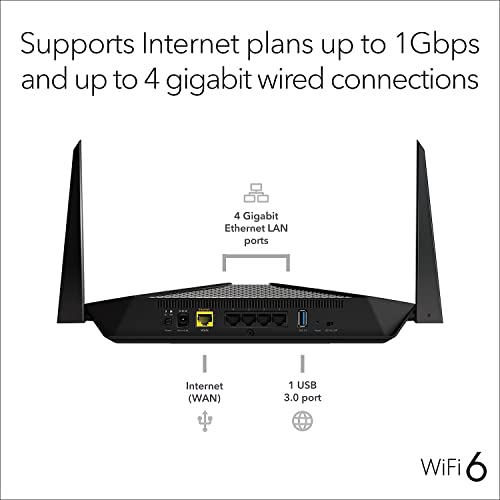





















There are no reviews yet.